| Resources | Blog |
Articles |
Booking Demo |
Forum |
Help Pages |
How-To Videos |
Releases |
||||||||||||||||
| Resources: Blog |  |
|
Hi my recent customer says it frustrated them to have payment requested in $US. How and where may I change this to $AU Australian please? Thanks Ruth
1 Responses:
 John Amato, June 23, 2015:
John Amato, June 23, 2015:
Reply »
Hi Ruth - you can control the currency on a property-by-property basis in the Property Setup page, scroll down to the "Fees & Charges" section, and look for the "Change Currency" link in the purple banner:
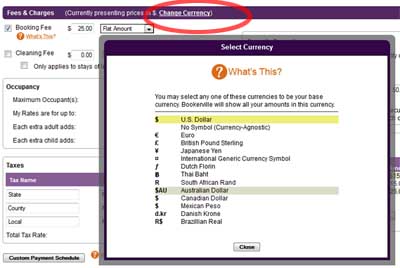
Be sure to click the "Save" button after selecting the currency.
Also note: This will cause your prices to be reflected in the selected currency, but it will not (necessarily) create the proper settings in your PayPal or merchant account. You will want to check your PayPal or credit card merchant account settings to make sure that it is set for your currency.
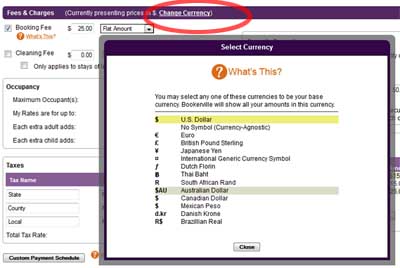
Be sure to click the "Save" button after selecting the currency.
Also note: This will cause your prices to be reflected in the selected currency, but it will not (necessarily) create the proper settings in your PayPal or merchant account. You will want to check your PayPal or credit card merchant account settings to make sure that it is set for your currency.
Recent Posts:
Monthly Archives:
Categories:
- Minimum Days Between Bookings
- Property Deletes No Longer Permitted
- Bookerville's New Maintenance App
- Automated Refunds Are Here!
- Send Your Scheduled Emails Hourly
- "From" Address and Bookerville Email Delivery
- Automatic Emails and Listing Sites
- Vacation Rental Channel Managers
- At-A-Glance Tab Updates
- Bookerville Reads Your VRBO iCal Feed
- Guest Services Mobile App!
Monthly Archives:
- February 2021 (1)
- May 2020 (1)
- January 2020 (2)
- December 2019 (1)
- August 2019 (1)
- November 2018 (1)
- February 2017 (1)
- November 2016 (1)
- May 2016 (1)
- April 2016 (1)
- January 2016 (1)
- August 2015 (1)
Categories:










