| Resources | Blog |
Articles |
Booking Demo |
Forum |
Help Pages |
How-To Videos |
Releases |
||||||||||||||||
| Resources: Blog |  |
|
It's come to our attention that there is a bug in Apple's Safari web browser that prevents it from being able to deal with 3rd-party iframes.
iframes are the method used to embed third-party software widgets into your own web pages. Bookerville's Public Availability & Booking Calendars are one example, but so is the Public Master Calendar, the (read-only) Availability Calendars, and the Public Inquiry Forms. The same Safari bug will also prevent other embedded widgets from working properly if there is anything more than a simple display involved. For this reason, the Bookerville Rate Table widgets should work Ok.
Note that this only applies to the Safari browser, so it only affects those guests using Apple's iPhones, iPads, iTouches, etc. All other major browsers support 3rd-party iframes with no reported problems, so embedded Bookerville calendars will work fine in FireFox, Internet Explorer (IE), Google's Chrome, and others.
The safest, most reliable way to integrate with Bookerville is to link directly to your public calendars using standard anchor tags, like this:
<a href="http://www.bookerville.com/CalendarDisplay?property=20">Availability & Booking Calendar</a>
Where the "property=20" part is replaced with the identifier of your property. As always, if you need any assistance with integrating (or anything else), just ask us: support@bookerville.com
Using standard links is the most hassle-free way to ensure a smooth, glitch-free booking request experience for your customers.
If you would like to use a button-like graphic image instead of a link, you can use something like this:
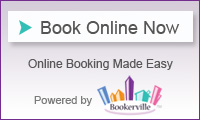
This will work just as well as a standard link, and the HTML code to make this appear in your web page looks like this:
<a href="http://www.bookerville.com/CalendarDisplay?property=20"><img src="http://www.photos.bookerville.com/bookerville/general/ForumFodder/bookOnlineNow.jpg"></a>
If you'd like a custom button made for your website, contact us and we will work with you to do that.
Again, if you have any questions or concerns about integration, or if you need any assistance, please email us: support@bookerville.com
Reply »
iframes are the method used to embed third-party software widgets into your own web pages. Bookerville's Public Availability & Booking Calendars are one example, but so is the Public Master Calendar, the (read-only) Availability Calendars, and the Public Inquiry Forms. The same Safari bug will also prevent other embedded widgets from working properly if there is anything more than a simple display involved. For this reason, the Bookerville Rate Table widgets should work Ok.
Note that this only applies to the Safari browser, so it only affects those guests using Apple's iPhones, iPads, iTouches, etc. All other major browsers support 3rd-party iframes with no reported problems, so embedded Bookerville calendars will work fine in FireFox, Internet Explorer (IE), Google's Chrome, and others.
The safest, most reliable way to integrate with Bookerville is to link directly to your public calendars using standard anchor tags, like this:
<a href="http://www.bookerville.com/CalendarDisplay?property=20">Availability & Booking Calendar</a>
Where the "property=20" part is replaced with the identifier of your property. As always, if you need any assistance with integrating (or anything else), just ask us: support@bookerville.com
Using standard links is the most hassle-free way to ensure a smooth, glitch-free booking request experience for your customers.
If you would like to use a button-like graphic image instead of a link, you can use something like this:
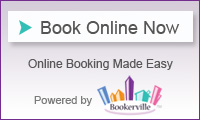
This will work just as well as a standard link, and the HTML code to make this appear in your web page looks like this:
<a href="http://www.bookerville.com/CalendarDisplay?property=20"><img src="http://www.photos.bookerville.com/bookerville/general/ForumFodder/bookOnlineNow.jpg"></a>
If you'd like a custom button made for your website, contact us and we will work with you to do that.
Again, if you have any questions or concerns about integration, or if you need any assistance, please email us: support@bookerville.com
Reply »
Recent Posts:
Monthly Archives:
Categories:
- Minimum Days Between Bookings
- Property Deletes No Longer Permitted
- Bookerville's New Maintenance App
- Automated Refunds Are Here!
- Send Your Scheduled Emails Hourly
- "From" Address and Bookerville Email Delivery
- Automatic Emails and Listing Sites
- Vacation Rental Channel Managers
- At-A-Glance Tab Updates
- Bookerville Reads Your VRBO iCal Feed
- Guest Services Mobile App!
Monthly Archives:
- February 2021 (1)
- May 2020 (1)
- January 2020 (2)
- December 2019 (1)
- August 2019 (1)
- November 2018 (1)
- February 2017 (1)
- November 2016 (1)
- May 2016 (1)
- April 2016 (1)
- January 2016 (1)
- August 2015 (1)
Categories:










